Introduction to Version Control
Version control is an essential practice in software development that allows you to manage changes in source code over time. Git is one of the most popular and widely used version control tools in the software industry. It facilitates collaboration between developers, allows for change tracking and reversion to previous versions of the code when necessary.
What is Git?
Git is a distributed version control system, which means that each developer has a complete copy of the project's history on their own machine. It was created by Linus Torvalds in 2005 to manage the development of the Linux kernel. Git allows developers to work independently and merge their changes into the main project without conflicts.
Git Basics
To use Git effectively, it's important to understand some basic concepts like repositories, commits, branches, and merges. A repository is where the complete history of a project is stored. A commit represents a set of changes saved in the repository. Branches allow you to work on different features or bug fixes in isolation, and merges merge changes from one branch into another.
# Example of basic Git commands
git init # Initializes a new repository
git clone # Clones an existing repository
git add # Adds files to the staging area
git commit -m "message" # Creates a new commit
git push # Sends changes to the remote repository
git pull # Fetches changes from the remote repository
git branch # Displays existing branches
git checkout # Switches to another branch
git merge # Merges a branch into the current one
These basic Git commands are essential for managing version control in software projects. They allow you to create new repositories, clone existing projects, add changes, and collaborate with other developers.
Branches and Merges in Git
Branches in Git allow developers to work on different parts of a project simultaneously without interfering with each other's work. Branches are easy to create and delete, making it easier to experiment and develop new features. Branch merging is the process of combining changes from one branch into another, which can include conflict resolution if the changes overlap.
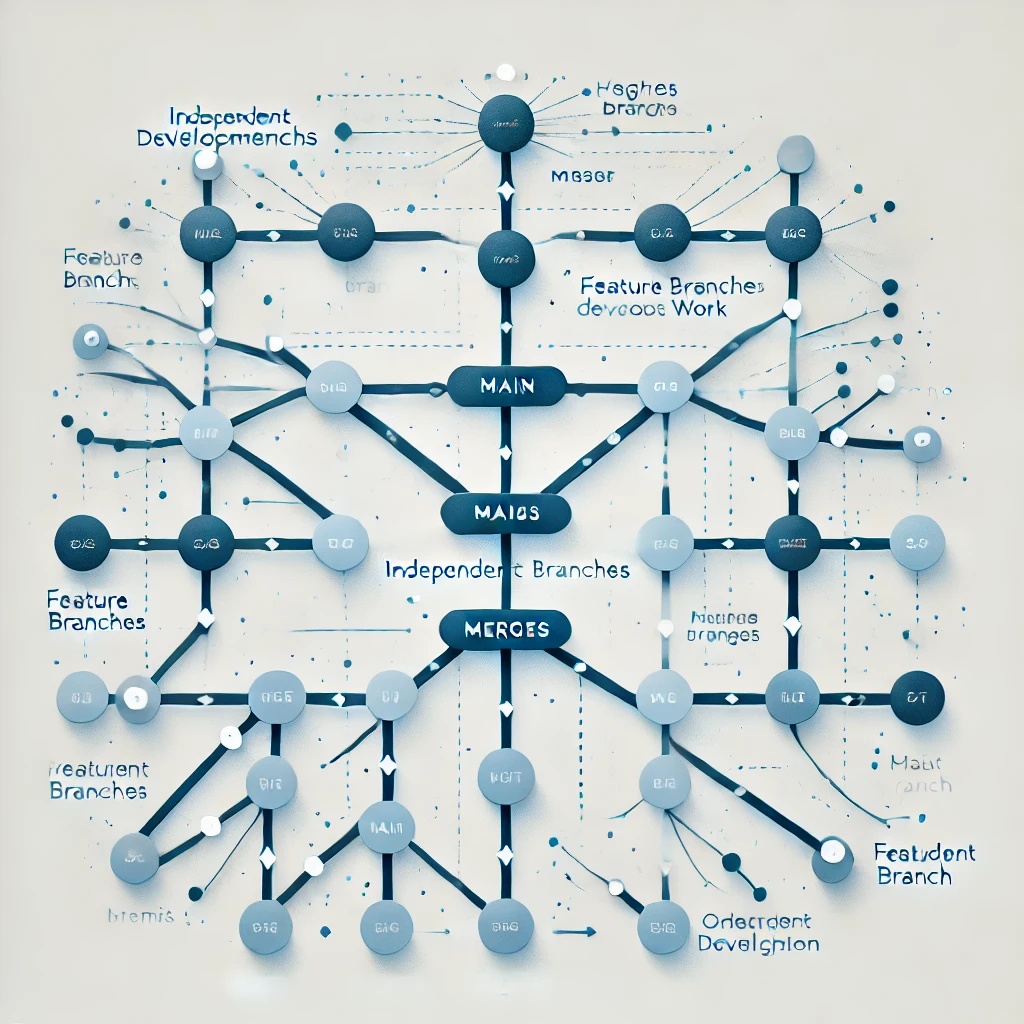
The branch and merge diagram in Git illustrates how developers can create branches to work on new features and then merge those changes back into the main branch once the work is complete.
Collaboration with Git
Git facilitates collaboration between distributed development teams. Developers can work on their own copies of the repository and submit their changes for review using pull requests. Pull requests allow changes to be reviewed and discussed before being merged into the main branch. Git also supports integration with collaboration platforms such as GitHub, GitLab, and Bitbucket, which provide additional tools for project management and collaboration.
# Typical GitHub collaboration workflow
git fork # Create a copy of the repository in your account
git clone # Clone your fork locally
git checkout -b # Create and switch to a new branch
# Make changes and commit them
git push origin # Push the new branch to GitHub
This workflow is common when working on open source projects and facilitates efficient and organized collaboration between developers.
Advantages of Version Control with Git
Using Git for version control offers numerous advantages. It allows development teams to manage code changes effectively, facilitates collaboration, and improves software quality through code reviews and continuous testing. Git also provides a complete history of changes, making it easier to troubleshoot issues and recover from previous versions of code.
Conclusion
Version control is an indispensable practice in modern software development, and Git is one of the most powerful and popular tools for this purpose. Understanding how to use Git and its key features can significantly improve the productivity and efficiency of development teams, facilitating collaboration and ensuring precise control over project source code.